Random thing I noticed today: The new Software Center in ConfigMgr 1511 takes over the Colour of the Application Catalog. Not that big of a change, but worth a little blog post anyway. 🙂
First, open the Administration Workspace in your ConfigMgr Console, Select Server and Site System Roles, click on your Server that hosts the Application Catalog web service point and Select Properties on the Application Catalog website point.
Specify the Colour on the Customization Tab and Click OK.
Make sure you have the new Software Center enabled in your Client Settings. Details about Enabling the new Software Center can be found in the following Blog Post from Nickolaj: Enable the new Software Center in ConfigMgr 1511
After a Policy Update (Machine Policy Retrieval & Evaluation Cycle) on your Client, you should get your newly themed Software Center.

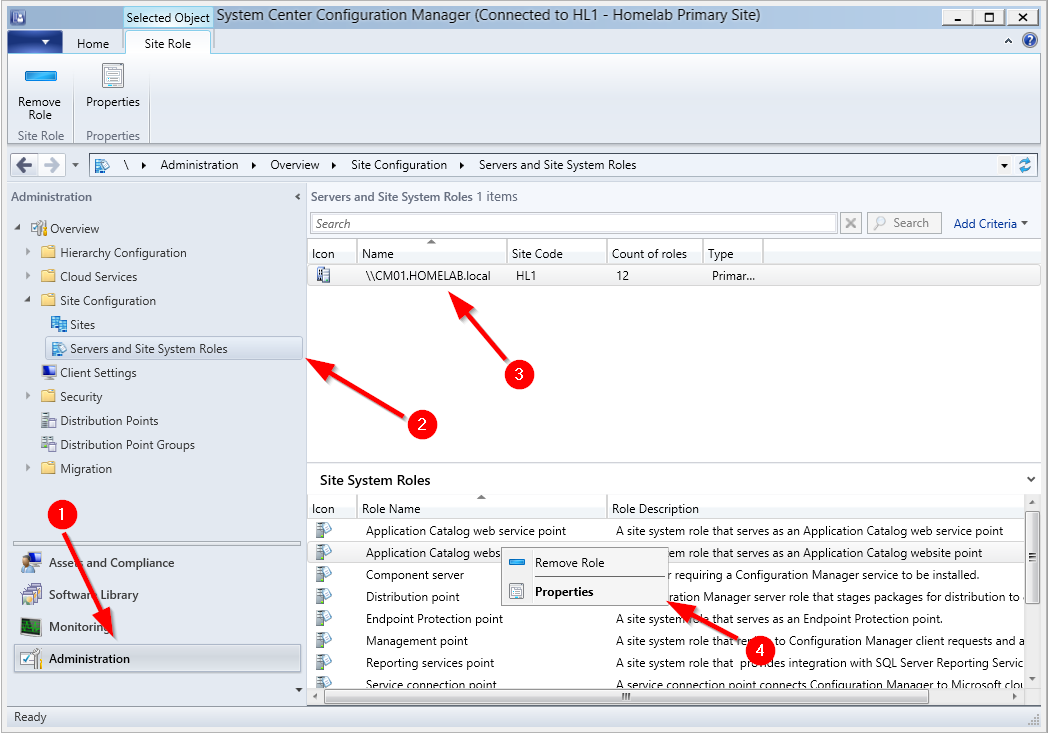
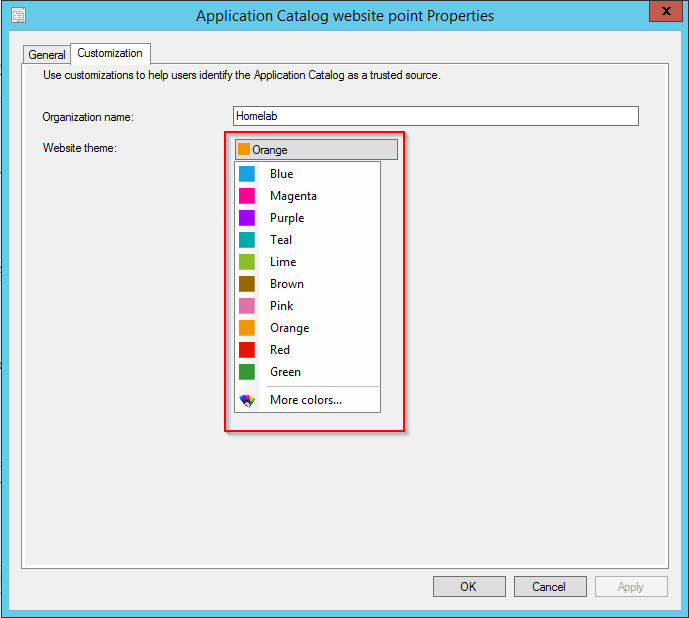
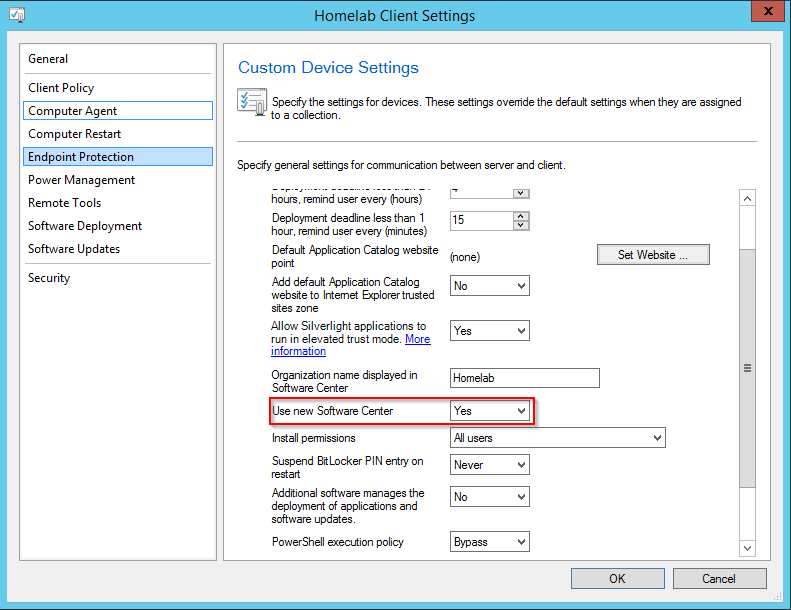
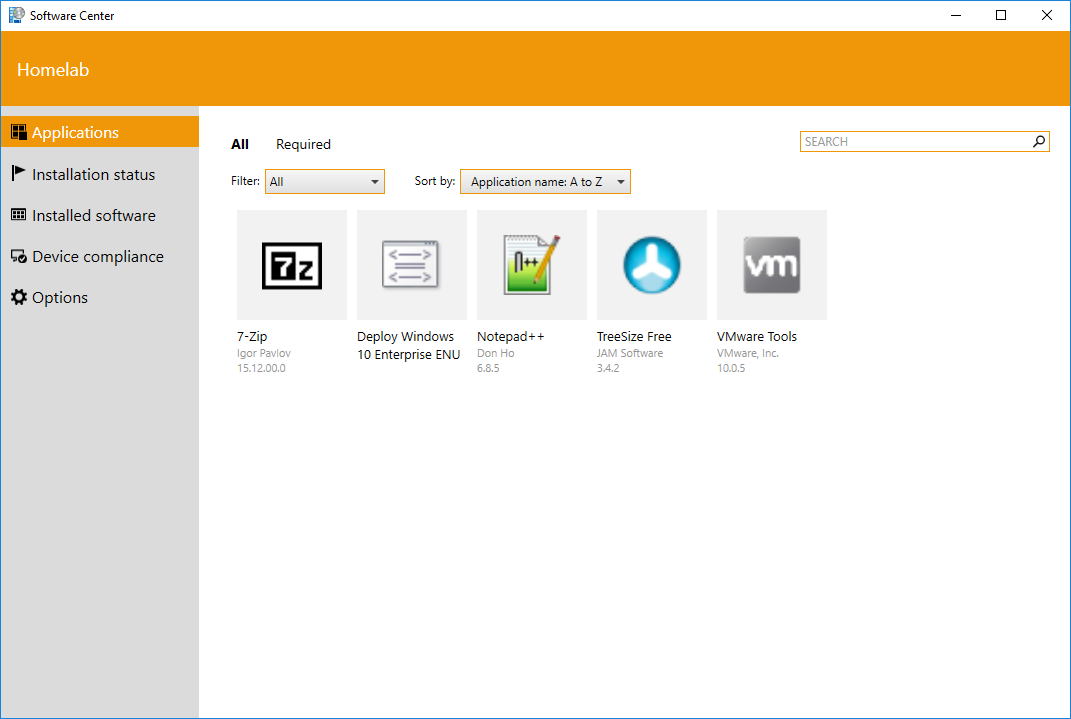



Hi Simon,
How to get the wanted color of software center when SCCM client is on custom client settings any idea??
Also having an issue where as soon as the custom client settings get applied…the branding and colour goes…
Hey,
thanks for the tipps.
Is it possible to change the disgn from the “applications” page from the new “tiles design” to the old list view, like in “installation status”?
Regards
Hi,
With the 1606 Update, you can select the List View in the Applications Pane: https://blogs.technet.microsoft.com/enterprisemobility/2016/07/22/now-available-update-1606-for-system-center-configuration-manager/
Hi,
Can the list view be made the default and thus persisted?
Regards
As far as I know, you can’t. However there is a User Voice pending at https://configurationmanager.uservoice.com if I’m not mistaken.