About a week ago, I ran into an interesting issue, after applying the Update Rollup 1 to two of my 1606 Sites. After the successful Installation of UR1, the dmpdownloader Component in one Site quit his job, with the following message in dmpdownloader.log
The error keeps reappearing, as the Site Component Manager is constantly trying to restart the Component, which always ends with the same error as above.
This behavior can also be monitored in the Status Message Viewer for the SMS_DMP_DOWNLOADER Component.
The impact of this error is actually, that the Site won’t pull down any new Updates (which could possibly fix this) through “Updates & Servicing”. You also might see some impact, if you’re using your Site in Hybrid Mode, together with Microsoft Intune.
After some research, I found a few TechNet Forum Threads with other users, which ran into the same issue.
One post actually lists a possible (non-official!) Workaround, which could bring the DMP Downloader Component back to live. If you are experience this issue, it might be worth a shot. You can find the Thread with the Workaround over here.
The Workaround contains two Registry Values (ProxyUserName and ProxyPassword) which need to be added as empty values in the Registry of the Site Server. This seems to work, if your Site-Server has direct access to the Internet.
In my Environment though, the Communication happens via a Proxy, which enforces User Authentication. Even if you fill in a valid User and Password into those Registry Values, the dmpdownloader.log, actually brings a Proxy Authentication Error. (My guess is, that the Password probably needs to be in a hashed format.)
I filled a Bug on Connect about this issue yesterday, where I got the following feedback a few hours ago:
We are in the process of updating our KB article with this information and will prevent it from occurring in future releases.
I will update this blog post, as soon as the KB becomes available or if I get some additional information about this. Thanks to Mirko & Torsten for the great help on this.

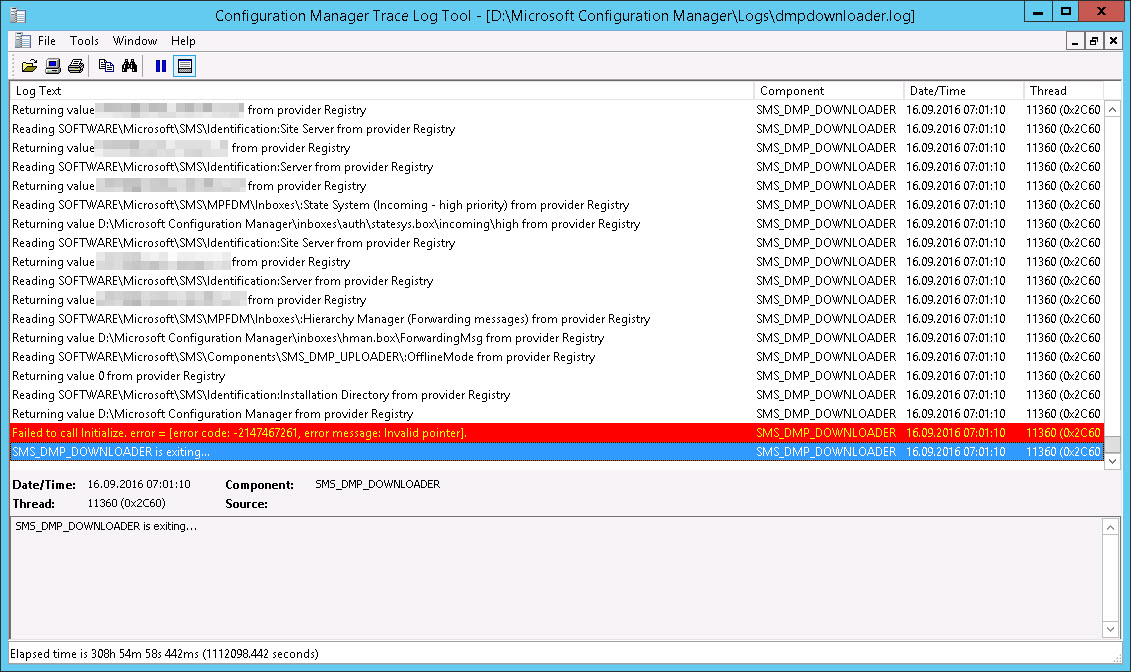
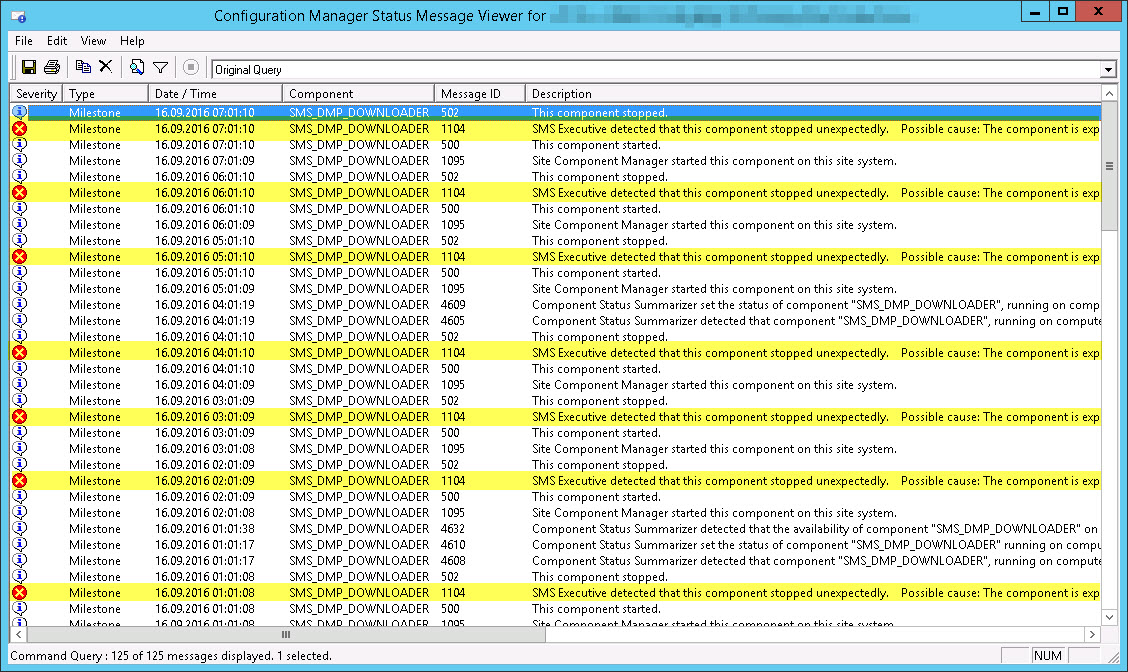
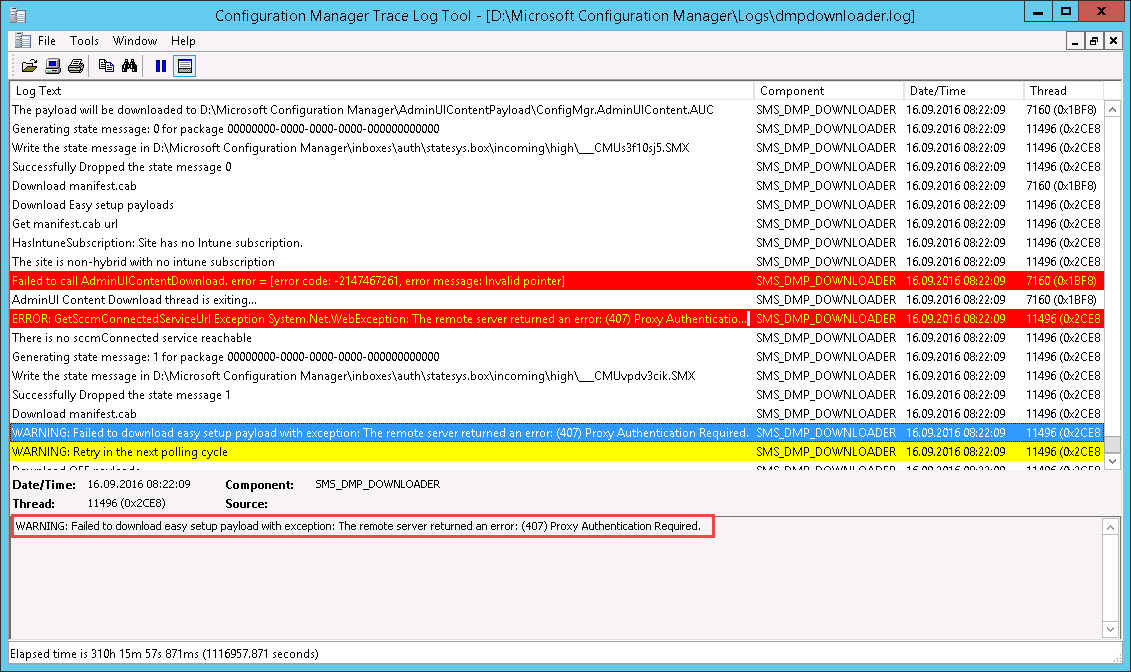



Did you manage to find a solution to this?
Thanks,
Henry
Yes and No. I’m currently using a Proxy which doesn’t perform User Authentication as a Workaround. But that obviously didn’t solve the underlying issue.
Thanks for the speedy response; I can’t find your bug report on the Microsoft Connect website, do you know if Microsoft are still working on a fix?
Yeah, I’m probably going to have to do the same and exclude the server from authentication, just annoying that Microsoft’s proxy support is so shoddy.
Thanks,
Henry
You can find the Bug here. They are aware of the issue as far as I know, see the Reply in the Comment Section on Connect.
good afternoon
I need to update the security policies on machines that did not go up in the SCCM console, do you have any way to do this through psexec?